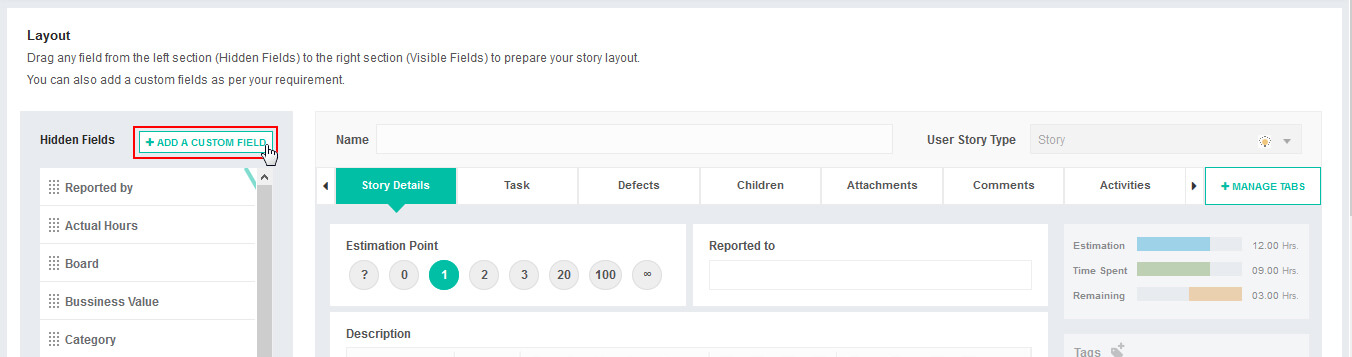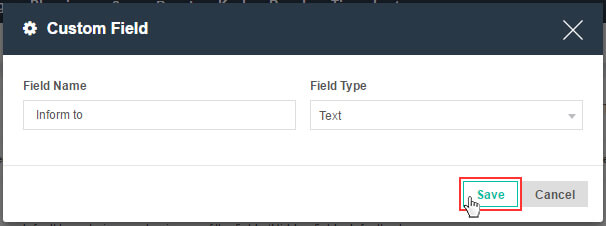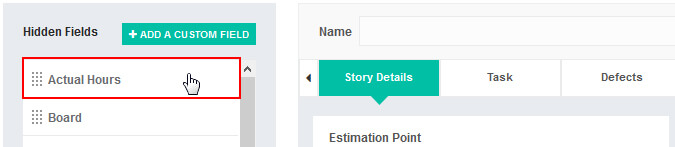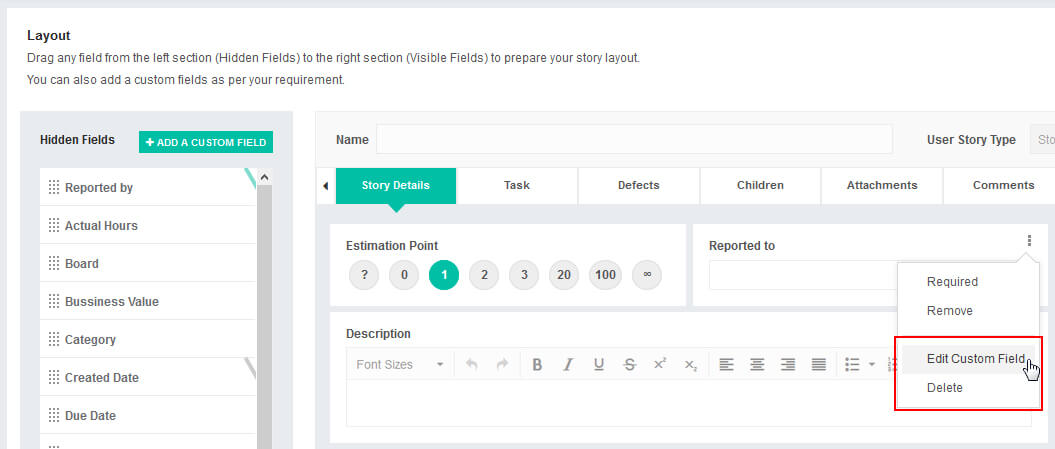User can add an exclusive custom field as per their selection criteria. For ex. Developer wants to know who has found the bug, they can add a custom filed as “Reported by” in Defect type.
Adding New Custom Fields
To add a new custom field,
1. Click on Add A Custom Field button on extreme left.
2. Fill in the required information.
3. Click on Save.
Fields
Field name:
Name the custom field you want to add. For ex. Complexity.
Field Type:
Field type is selection criteria/parameter you want that particular field to be justified in. For ex. If you have created Complexity field, you can select field type as Number as it can be measured in numeric value.
Once you will save the filed it will be reflected on top of the list in field’s tab. The newly added field is labelled by green strip. You can now drag newly added field from hidden tab to the layout.
Managing Custom Fields
Newly added filed can also be deleted/edited any time.
To edit or delete newly created custom field,
1. Go to Action Menu of that particular field.
2. Click on Edit/Delete.