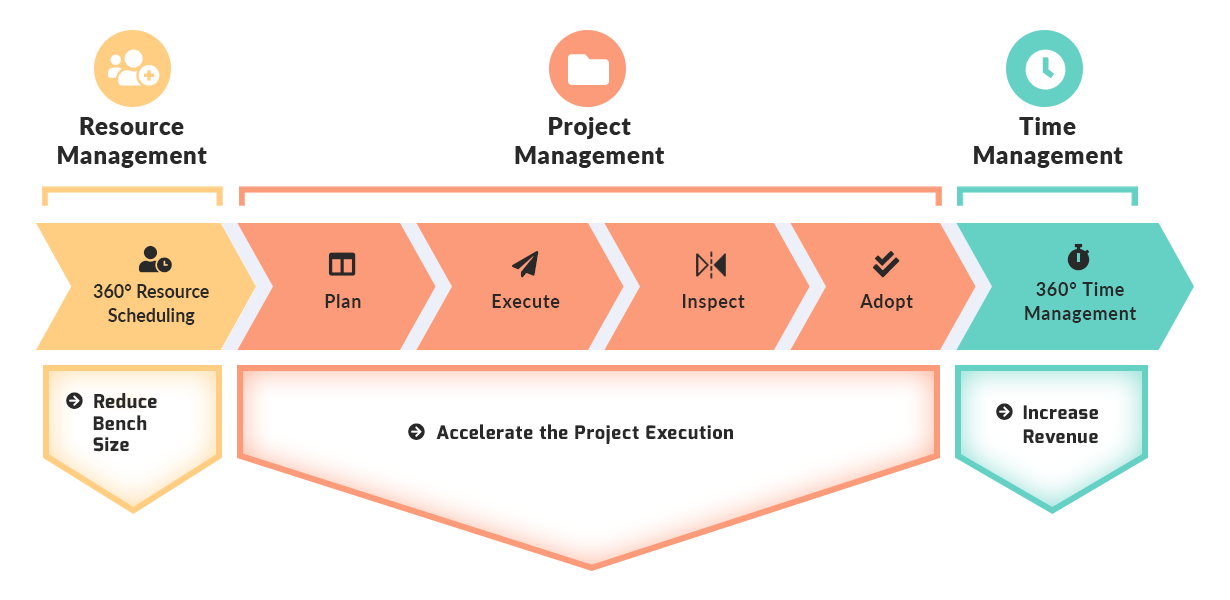

Identify the available resources based on skill, availability, department, and role, and allocate them to active projects. Keep track of the last 12 months resource bench size trend and make the best decisions.
Allocate sufficient workload, reduce waste in team collaboration, track project progress visually , reflect amongst team members with a standard approach, learn from own mistakes, and improve continuously.
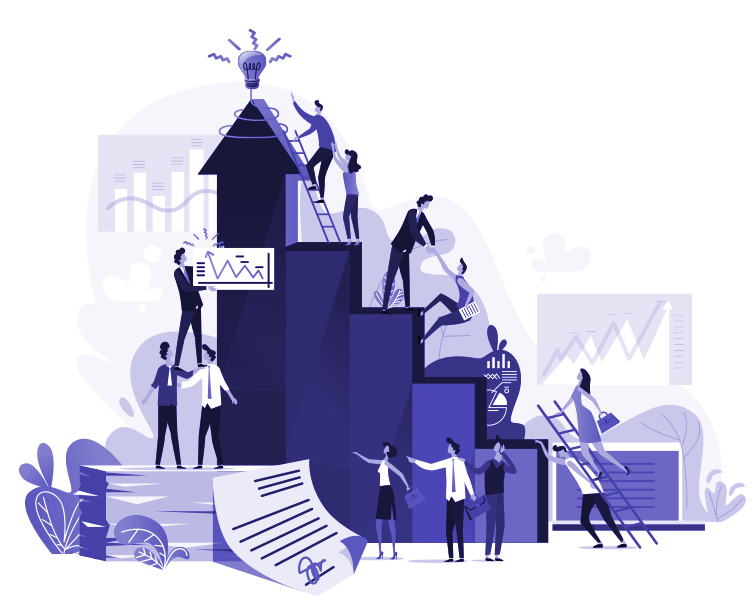

Make every single hour billable to your client. Manage every individual's time efficiently and increase revenue.

Get all scrum features within a single integrated tool.

Resolve all your queries and get solutions from a dedicated customer success manager.

Schedule a one-on-one, free on-boarding training session with our product expert for hassle free product adoption.

Get expert consulting and coaching from the pool of our 500+ agile coaches.

Ask our dedicated team of developers to customize and integrate Quickscrum as per your needs.

Our specialized data engineering team can help you migrate data from your application to Quickscrum